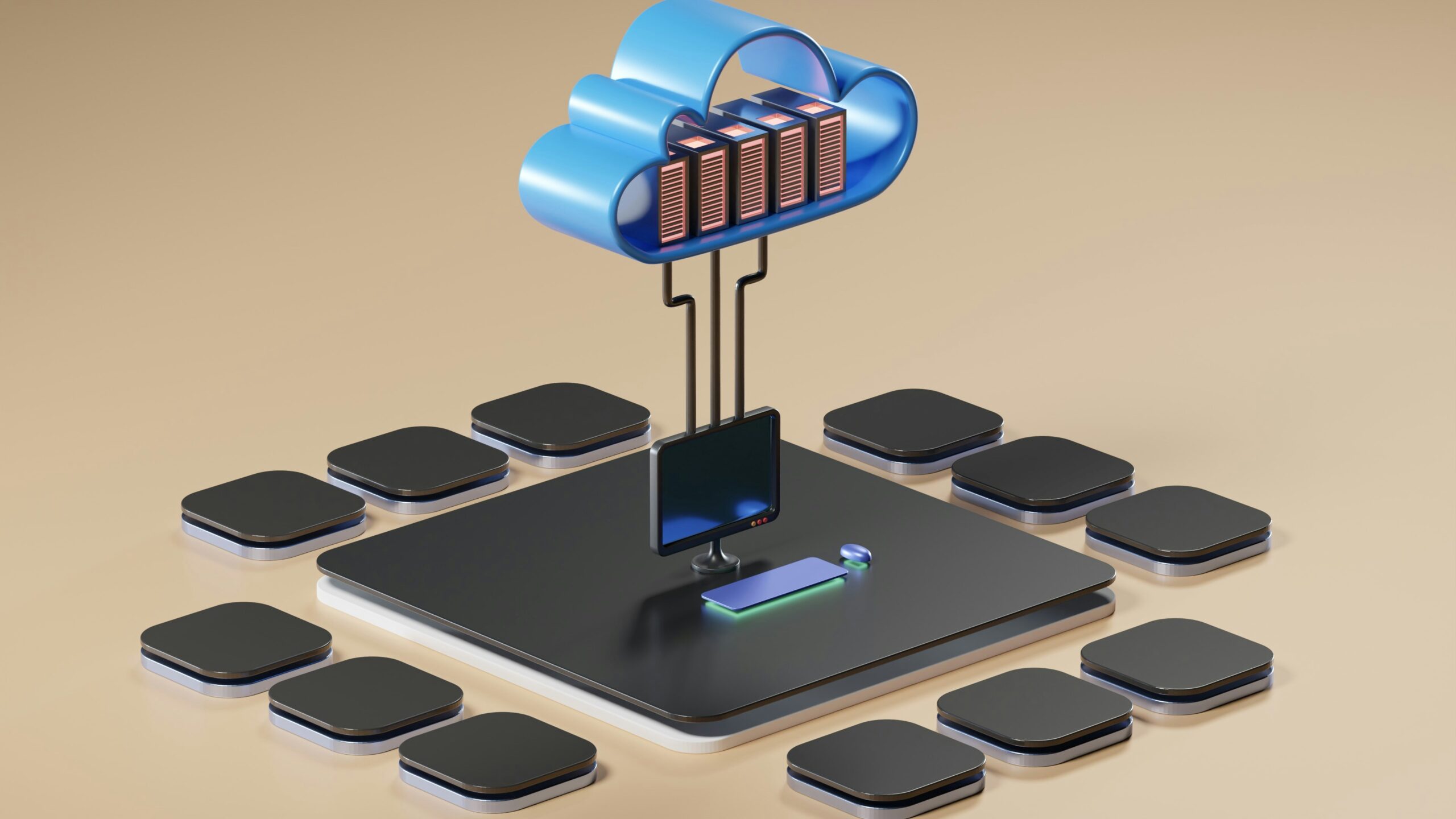Cloud computing is the backbone of modern business — but it has also become one of the biggest sources of uncontrolled spending. In 2025, cloud cost optimization isn’t just a technical exercise; it’s a financial survival skill.
According to industry reports, over 30% of cloud budgets are wasted on idle or mismanaged resources. Whether you’re on AWS, Microsoft Azure, or Google Cloud Platform (GCP), understanding how cloud billing actually works — and how to optimize it — can save thousands per month.
Table of Contents
Why Cloud Costs Are Skyrocketing in 2025
Cloud costs are rising for three main reasons:
- AI and data workloads have exploded, using more GPU and storage resources.
- Multi-cloud adoption makes billing harder to track.
- Pay-as-you-go pricing hides unpredictable expenses.
Many teams don’t realize that even “cheap” cloud services can balloon costs when scaled. Reserved resources left running overnight, unused storage buckets, or oversized instances quietly drain budgets.
Understanding How Cloud Billing Really Works
Each provider — AWS, Azure, and GCP — has its own pricing model, but they share similar principles:
- Compute: Charged by instance type, uptime, and region.
- Storage: Based on capacity, access frequency, and redundancy level.
- Networking: Data transfer costs between regions or services.
The key to cloud cost reduction is visibility: knowing exactly which workloads, users, and departments drive your bill.
AWS, Azure, and GCP Cost Optimization: Key Strategies
Use Cost Visibility and Monitoring Tools
Before cutting costs, you need complete visibility.
Tools like AWS Cost Explorer, Azure Cost Management, and GCP Cloud Billing Reports help track usage and spending trends.
For multi-cloud environments, use third-party solutions like CloudHealth, Kubecost, or Finout to centralize reporting.
Set automated alerts for unexpected spikes — especially after deployments.
Rightsize Your Resources
Over-provisioning is the number one source of waste.
Use monitoring data to identify underutilized instances and resize them to smaller types.
On AWS, try the Compute Optimizer; on Azure, use Advisor Recommendations.
This alone can cut your cloud spend by 20–40%.
Take Advantage of Reserved or Spot Instances
If your workloads are predictable, reserve capacity ahead of time to access steep discounts.
- AWS Reserved Instances: up to 72% savings
- Azure Reserved VM Instances: up to 80%
- GCP Committed Use Discounts: flexible and powerful for large projects
For short-term or batch jobs, Spot Instances (AWS) or Preemptible VMs (GCP) can reduce compute costs by 90%.
Automate Shutdowns for Idle Workloads
Idle development or testing environments are silent budget killers.
Use automation scripts or scheduler tools to power down instances when not in use — nights, weekends, or holidays.
This is especially effective for startups and DevOps teams running 24/7 clusters unnecessarily.
FinOps: Bringing Financial Discipline to Cloud Spending
FinOps — short for Cloud Financial Operations — is a framework that unites engineering, finance, and operations to make data-driven cloud cost decisions.
FinOps isn’t just accounting; it’s about creating visibility, accountability, and cost ownership across teams.
Core principles include:
- Every engineer understands how their code affects cloud costs.
- Budgets are forecasted using real-time data.
- Spending is reviewed continuously, not just monthly.
Adopting a FinOps culture can reduce waste and make cost efficiency a shared responsibility.
Multi-Cloud Cost Management: Pros, Cons, and Best Practices
Multi-cloud strategies improve flexibility but complicate billing.
Each provider bills differently, making it easy to lose track of total spending.
Best practices for multi-cloud optimization:
- Use a centralized dashboard for all billing data.
- Standardize resource tagging across providers.
- Consolidate workloads where costs overlap.
- Negotiate enterprise discounts directly with providers.
Hidden Costs Most Teams Overlook
Even experienced teams miss these hidden costs:
- Data egress charges when moving data between regions
- Licensing fees (Windows, SQL Server) on top of compute costs
- Third-party services billed through cloud marketplaces
- Idle IP addresses or load balancers that still incur fees
Regular cost audits catch these before they grow out of control.
Tools That Simplify Cloud Cost Management in 2025
| Tool | Platform | Key Features |
|---|---|---|
| CloudHealth by VMware | Multi-cloud | Governance, optimization, automation |
| Kubecost | Kubernetes | Real-time container cost visibility |
| Finout | Multi-cloud | Unified cost management dashboard |
| AWS Trusted Advisor | AWS | Performance and cost recommendations |
| Azure Cost Management + Advisor | Azure | Built-in insights for spend analysis |
| GCP Cost Intelligence Dashboards | GCP | AI-driven anomaly detection |
Each tool helps identify usage inefficiencies before they appear on your next invoice.
Final Thoughts: Cloud Efficiency Is the New Competitive Edge
In 2025, cloud cost optimization isn’t a one-time project — it’s an ongoing strategy.
Companies that treat it as part of their operations, not just accounting, stay lean, agile, and more profitable.
Whether you manage a startup or a large enterprise, mastering AWS, Azure, and GCP cost management gives you a long-term competitive advantage.
Every dollar saved on infrastructure can be reinvested into innovation — and that’s the real value of an optimized cloud.